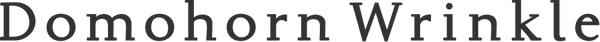Customers with pre-May 2024 accounts can transfer their accounts by following one of the following steps:
(1) From the login page
・Click "Create Account".
・Fill in your name and the email address that you had used to log in to Domohorn Wrinkle website.
・Enter a NEW password (8 or more characters; must contain a combination of letters and numbers)
・Press the "Create "button.
・An email with the subject "Customer account activation" will be sent to the email address you entered.
・Click "Activate your account" in the email.
・The account transfer will be completed. Enjoy your shopping!
(2) From the account activation email.
・Check an email with the subject "Transfer your account to our new website" that has been sent to your email address.
・Click "Activate your account" in the email and set your NEW password.
The account transfer will be completed. Enjoy your shopping!
Can't transfer your account using any of the methods listed above?
Please contact us at this inquiry page with the email address of your account.